I’ve been wanting to play around with Rust/Axum with a front end, particularly Svelte(Kit). I realize both Rust and Svelte have full frameworks for building full stack applications but I don’t love running JavaScript on the server (with SvelteKit). I am super excited about Leptos but didn’t want to jump down the path of a bunch of extra tooling. That being said I may write a post down the road that builds this application in Leptos just to compare both sides of the story.
I’ve wanted to have a way to collect quotes I like from newsletters, blogs, books, any source really :). I’d love an API so I could add it to this site, possibly down in the footer. I am a subscriber to Readwise (affiliate link) which allows me to do this also (and probably get from their API) but wanted something different than any arbitrary highlight. That way it’s a better stand alone quote instead of a random highlight. Plus with thinking about this stack it’s a simple problem to solve while testing various ways of building webapps in Rust :).
Project structure
I started by creating a new directory quotes in my local dev folder. From there I also created
client and server directories within quotes. To generate the Rust back end I cd into server and ran cargo init which initializes an existing directory instead of generating a new structure as cargo new would have done. I then moved into the client directory and ran npm create svelte@latest which I realized about halfway through creates a SvelteKit project instead of a Svelte one. Once I realized this I thought about cleaning it and starting over but realized I’d have to pick a router and make some other choices down the road so I went with it. 🤷
I prefer working on the back end so I started building that out first. Switch back to quotes/server to start with Axum setup.
Add Rust dependencies:
cargo add tokio -F full
cargo add axumReplace what’s in main.rs with:
use std::net::SocketAddr;
use axum::{response::Html, routing::get, Router};
#[tokio::main]
async fn main() {
let app = Router::new().route("/", get(handler));
let addr = SocketAddr::from(([127, 0, 0, 1], 8080));
println!("--> Listening on {addr}");
axum::Server::bind(&addr)
.serve(app.into_make_service())
.await
.unwrap();
}
async fn handler() -> Html<&'static str> {
Html("<h1>Hello, world!</h1>")
}Now when running cargo run from quotes/server directory you should get the following at http://localhost:8080:
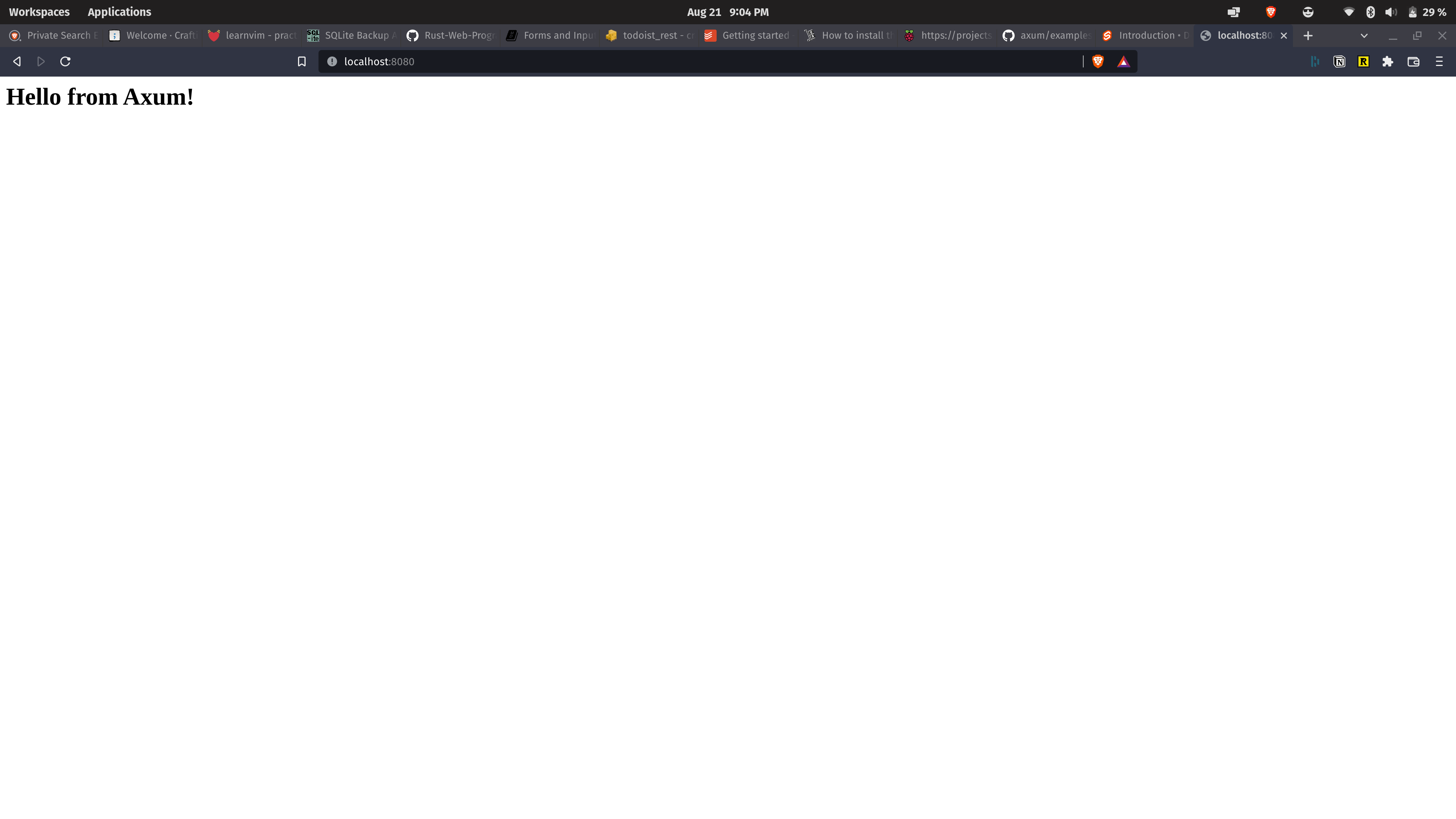
But we don’t want Rust to serve or handle HTML. We really want Svelte to handle the client side. Axum should serve the initial page and anything Svelte needs and be the back end layer for data for Svelte. Let’s get Svelte running and then have Axum serve the Svelte app.
Opening up the client directory and running npm install to get all the dependencies, I’ll go change the default +page.svelte file to say <h1>Hello from Svelte!</h1>

From here we need to wire up writing the output from Vite (the bundler Svelte uses by default) to output to a directory where Axum can serve it.
First we need to ask SvelteKit to generate a static build for us. In order to do so we’ll need to add the static adapter from SvelteKit:
npm i -D @sveltejs/adapter-staticOnce added, we’ll need to update svelte.config.js and remove adapter-auto in favor of adapter-static:
import adapter from '@sveltejs/adapter-static';Then add this config object to the adapter init call:
adapter: adapter({
pages: 'build',
assets: 'build',
fallback: undefined,
precompress: false,
strict: true
})With the adapter defined we’ll now need the route to generate statically. Add a +layout.js file to the root of src/routes with the contents of export const prerender = true; to tell SvelteKit/Vite that this should render every page in this route statically.
Now when running npm run build Vite will dump the app to client/build directory for Axum to route to.
Axum, time to serve a Svelte app! In order to have Axum serve the build directory we’ll need to add two more dependencies (switching gears back to the Rust app):
cargo add tower -F util
cargo add tower-http -F fsTower HTTP is what we’ll use to serve a directory and it depends on Tower. We’ll now need to ask Tower HTTP’s ServeDir service to please serve the client/build directory. Add a use for Tower’s ServerDir:
use tower_http::services::ServeDir;Then we’ll add a function that returns a router for Axum:
fn static_frontend() -> Router {
// Give ServeDir the location to be served
let static_frontend_dir = ServeDir::new("../client/build");
// Generate the router to use the root path
Router::new().nest_service("/", static_frontend_dir)
}Full main.rs file up to this point:
use axum::Router;
use std::net::SocketAddr;
use tower_http::services::ServeDir;
#[tokio::main]
async fn main() {
let app = static_frontend();
let addr = SocketAddr::from(([127, 0, 0, 1], 8080));
println!("--> Listening on {addr}");
axum::Server::bind(&addr)
.serve(app.into_make_service())
.await
.unwrap();
}
fn static_frontend() -> Router {
let static_frontend_dir = ServeDir::new("../client/build");
Router::new().nest_service("/", static_frontend_dir)
}That cleans up the main.r file and now when running cargo run you should see Hello from Svelte! on port 8080 instead of 5173 which is what Vite uses by default! We have Axum serving out a Svelte app! That’s awesome! 🙌
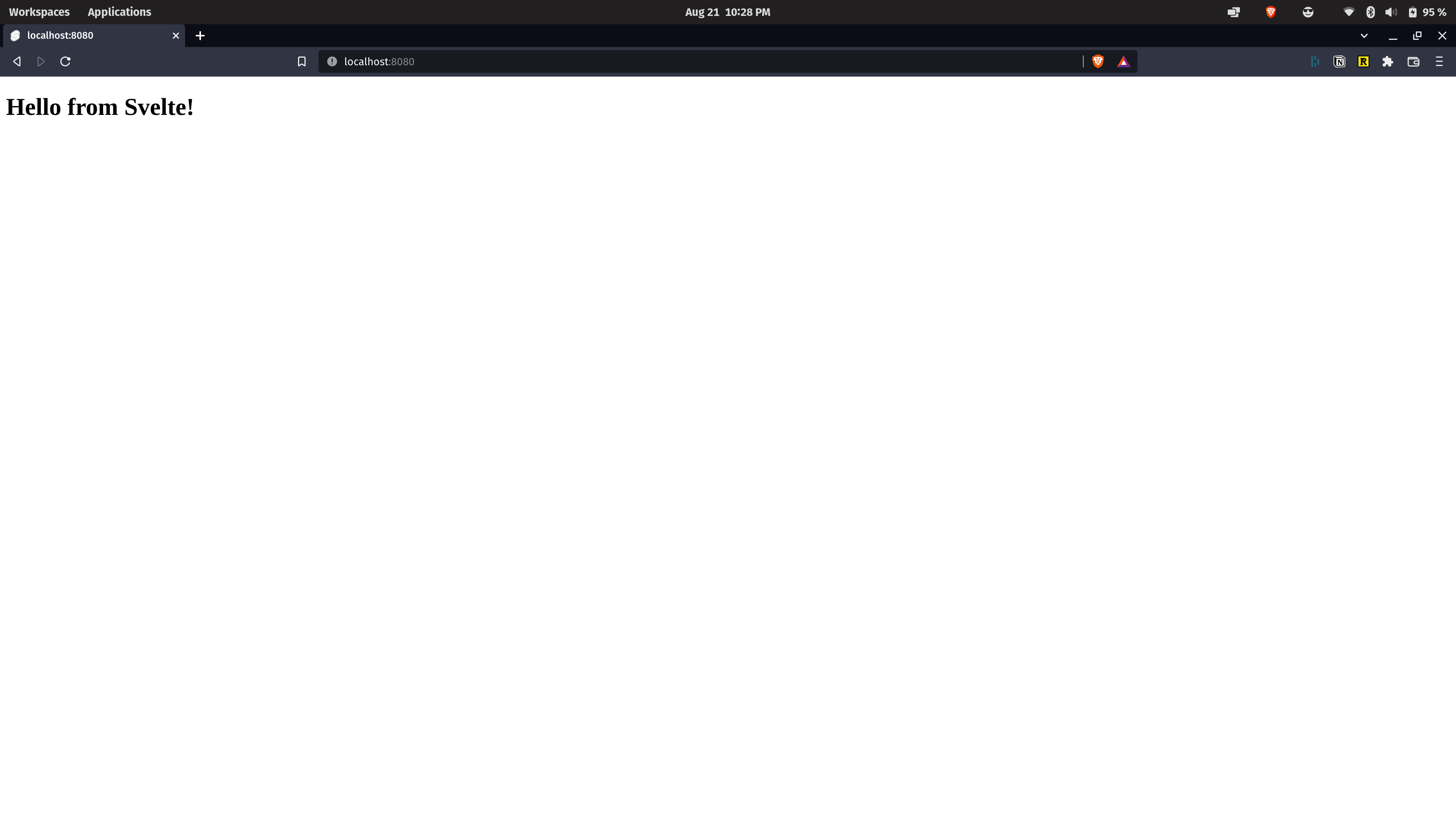
BUT, we lost our nice developer experience in our front end. When you run npm run dev and make a change, nothing happens to the markup that Axum serves because it’s only coming from the build directory. That’s a bummer! We’ll see what we can do about that in the next post.